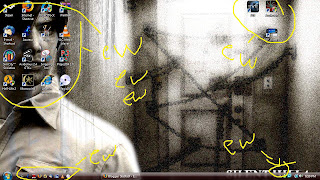
Into something very sleek and small, like this:

First, put all of those shortcuts into a folder on your desktop. Label it shortcut or something. Delete any shortcuts that are non-essential. Next, let's remove icons like Recycle bin, my computer, internet explorer, and others. (for vista users... although its basically same process for xp)
Go to start>control panel>personalization>change desktop icons
Then uncheck everything that you don't want.
Now, to get the sleek program I use, you could go to stardock.com and download it for free. But it has limited capabilities unless you pay for it. So pay for it. Or you could go to torrentz.com and search for objectdock with serial and download it, but thats illegal, so I totally would not do it. After object dock is installed, run the program and click the configure dock button. Under the general settings, check the Hide windows taskbar. This will eliminate the bottom bar from the screen, which makes a HUGE difference. Next, click and drag whatever files you want onto the objectdock, and just sort of putter around with it. It's a lot of fun to mess with, so just be fun. Another good way to look sleeker is to change your resolution. Set it at something higher than you normally have it, or whatever your monitor can handle. Mine is widescreen, so I only have a few choices of resolutions, and they are all pretty high. Get a good simple, primarily one color background. I actually get backgrounds that are much much higher than what my actual resolution is. Sometimes the effect can be great, and sometimes it can screw you like a cheerleader on prom night.
Goodnight america
0 comments:
Post a Comment